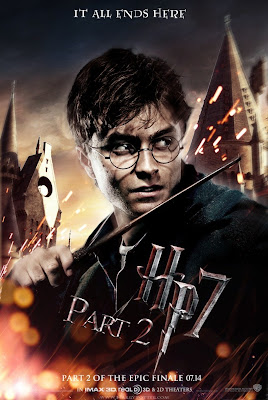Are you getting this error message on your blog dashboard, or while you are trying to access your blog?
Read on to find out what this problem is all about and how to help blogger to solve it.
What does 503 mean?
503 “Service Unavailable” is a “response code” like 404 “Page not found”. The 503 response code is a bit more complicated as it is not a page that is missing it is a server problem. Usually this happens when a server cannot cope or deliver its hosted content to web users, in other words blogger servers have been overloaded.
Background
Back in March Google engineers introduced Auto Pagination which basically reduces and summarizes the amount of posts that a blog displays on the home page, this only affects blogs that show all or most of their full posts on the home page.
This approach to the problem by Blogger has proved ineffective, and Blogger are now having problems in the delivery of certain blogs worldwide.
Who is affected by this 503 “Service Unavailable”?
This problem affects all blogs worldwide. One of the ways to find out if you have been affected is to login in Google analytics and check your traffic sources, select search engines and select the keyword that brings most of the traffic to your blog, compare the data with previous months. A notable change in your bounce rate or average time will be a good indicator that your blog had been affected by this 503 response code. The logic behind this is simple, a user trying to view your blog has opened the 503 page and assumed the site down and gone to another site. Due to this you will receive a 100% Bounce rate for that keyword as well as a low time average.
Understanding the problem and its consequences
The consequences of this problem are that you can start to lose traffic and your ranking in search engines. You need to understand that this is not a problem of resources, this cannot be fixed by getting a new server for blogger (if it was I would not be here talking about it).
This is a problem of how we blog and what we do with our blogs.
How to solve the 503 “Server unavailable” on Blogger
Here are a few steps you could take in order to help Blogger to solve the issue.
Basic level (no skills required)
- Summarize your posts.
- Show only the most relevant post on your home page.
If you show full posts on your home page you have a greater chance of encountering the “503” problem, as your blog is using more resources from Blogger to deliver or load your blog. Secondly an excessive number of posts on the home page (even summarized posts) may result in a 503 as there is a delay with Blogger loading your blog. You can opt to show your latest post or more relevant posts, and include a widget with some links to your previous posts. This is SEO friendly and will reduce the amount of problems you will have with your blog.
Medium Level (some skills and knowledge are required)
- Use a light weight template and avoid using the “template designer” from Blogger
- Use Light images
If you are using a template made from the “template designer” tab, there is a simple test that you can do to reveal how efficient your template is: Clean the cookies of your browser and open your blog (not blogger dashboard) by typing the url in the address bar of the browser. Take note of the time that it takes for your blog to load completely, now go to blogger and change your template for any free template and repeat the same steps, clean your cookies and open your blog again and compare the time. Some of the templates made with the “Template Designer” have a poorer performance, especially those that have some java scripts and/or have a background image.
Images play an important part in saving some bites, you can use PNG format or GIF as these are lightweight formats, you can also use JPG but you must always compare them to find out which is the lightest one. PNG is not always the best. If you don’t know how to change the file formats of the images you can search on Google for GIPM; an open source software with features like Paint Shop Pro; easy to use especially to change image formats.
High level (Skills and Knowledge are required)
- Speed test using Firebug for Firefox
The best way to analyze and get a full report on the performance of your blog is by using “Firebug” for Firefox. Firebug will report a series of problems that your blog may have in order to reduce the loading time of your blog which is one of the determining factors of the 503 “Service Unavailable” error.
You will get specific reports on how your CSS is performing, where you can reduce the size of your CSS, where to put your Javascript files, and much more. Most importantly it will create a compressed version of your CSS (best performance) for you to use as well as a copy of all images in a different format, for instance if you have some JPG images, Firebug will compare the same image to other formats and will give to you the same image but under a different format saving you time in editing those images.
Overall there are alot of things that you will find out about your blog after running a test on Firebug that you may not know how to solve, if that is the case you can jump into the forum and ask questions about it.
Why should you bother with all of this?
You may be thinking why do I need to bother with all of this, why not just wait for somebody from Blogger and Google to solve the problem?. Well the answer to that is easy: this is not just Blogger’s problem this is a blog problem, and in this case, blogs worldwide. This is not solved by buying an extra server or hiring somebody to solve the problem, this can in part be solved by us bloggers and the way we do things. Blogger is the only blog platform that offers you the best of both worlds: the benefits of a self hosted blog for free. You just have to ask yourself would I like if Blogger changed the rules and started to charge it’s users for their free service?
This may or may not happen, but for now this is just an appeal to all bloggers to change the way they do things for the best, at the end of the day it will help your blog as well as the user experience that you offer to your blog users.
Resources: http://www.bloggertricks.com/2010/09/503-service-unavailable-in-blogger.html